A long but informative blog from Capture One about a PSD Workflow
Capture One Pro is, without a doubt, a professional piece of software. Though it’s not for everybody, I firmly believe it should be. With the ability to customize a workflow to suite your exact needs, and the underlying features to make seemingly anything possible, it’s a software that has everything to offer a photographer and asks for nothing in return (aside from $299 USD).
I don’t work exactly like the author does, but very similar, and round trip most of my production files. The workflow described seems regular to me after I started using version 9 and then 10, but it’s a lot of tech. As the author writes, “The transition of capturing a RAW, editing that RAW, processing to a PSD, editing that PSD, and then delivering a TIFF or JPEG is always a constant.”
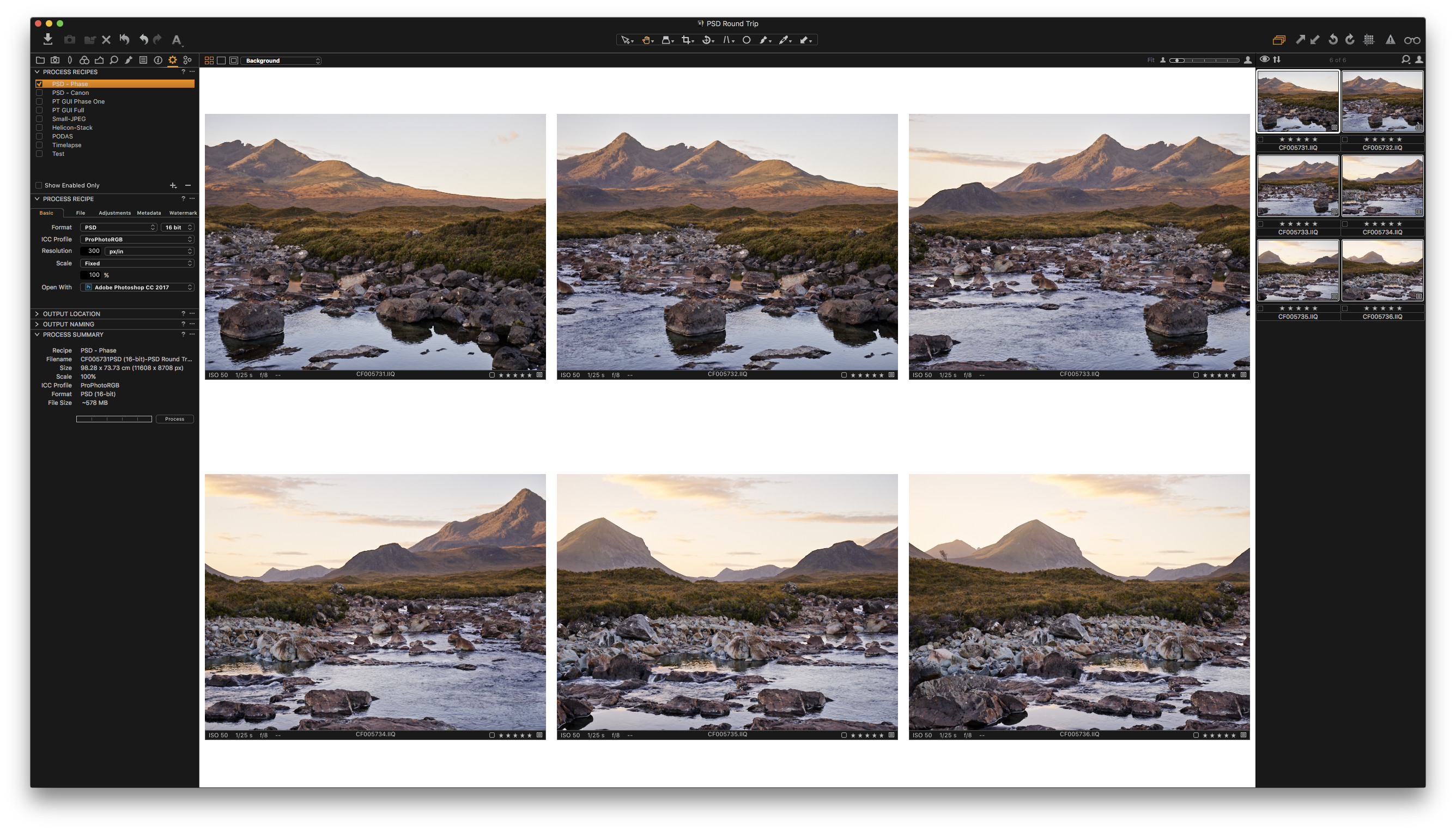
It is and I encourage you to read the post and also see mine about storage solutions for small studios because where you put store all those round trip files is important too. Also learn more about Capture One in our posts, like this one. A version of the app ships with every Sony camera.
…
My daily shooter is Sony A1 with a vertical grip and various Sony lenses attached like the FE 20mm F1.8. Find more gear recommendations in our shop. As an Amazon Associate I earn from qualifying purchases.