A month into using Capture 9, just upgraded to 10, and committed to not going back to Lightroom, here’s what I dig the most…it’s the flow.
Then the color control.
I just spin that dial thing right round, looking for the right mood.
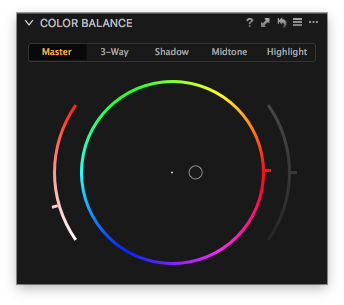
MISS these things
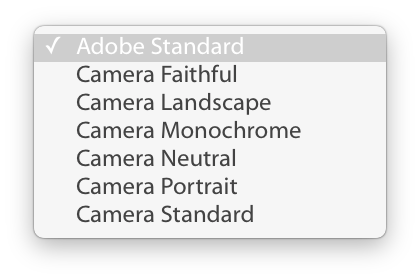
Top 5 Best Things
- Workflow—no modes like Lightroom
- Layered adjustments
- Color Balance
- Raw processing
- Tutorials
Top 5 Worst Things
- Healing—watched the video, still have no “muscle memory” on how it works, getting better at it.
- Dehazing— sure do find the dehazing tool in Lightroom effective, Capture 10 doesn’t offer it.
- Camera profiles- the provided cameras profiles are generic and not specific like Lightroom
- Sometimes slow…10 seems to address the hangs on 9 on import of a large amount of files
- ….
I haven’t found a 5th thing yet…. Lightroom uses in camera profiles while Capture One has you make profiles; no doubt, making your own profiles is better in the long run, but again my switch to Capture One is all about saving time in post and having a much better workflow.
…
My daily shooter is Sony A1 with a vertical grip and various Sony lenses attached like the FE 20mm F1.8. Find more gear recommendations in our shop. As an Amazon Associate I earn from qualifying purchases.
